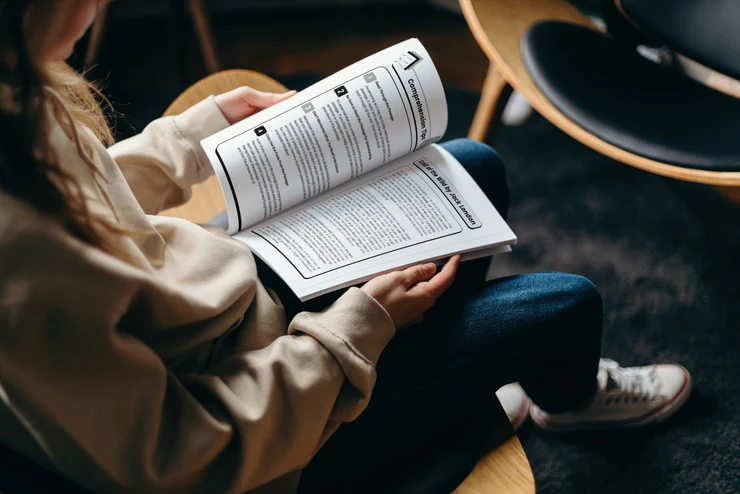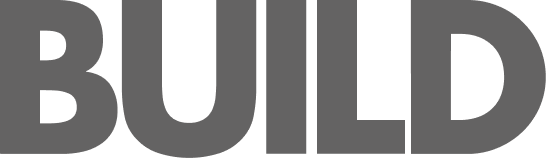Companies adopt ERPs to serve as corporate data hubs. But to fulfill this purpose and become a single source of truth, the platform needs to be integrated with the rest of the business IT infrastructure.
Through ERP integration, companies can connect it with relevant business solutions and have the data automatically flow to the ERP’s database and get consolidated there. While this step is not mandatory, by choosing to forgo the integration companies considerably reduce the benefits of their ERPs, creating unnecessary data silos and running the risk of human errors.
1: Define the ERP integration scope
To be an efficient data hub, an ERP shouldn’t necessarily be connected to every single enterprise system in place. On the contrary, the information from dozens of business applications packed day after day into a single database can complicate analytics and decision-making and make such an ERP expensive and challenging to maintain. This is why adopters should begin by narrowing down the number of applications they want to tie in with their ERPs.
- CRM-ERP integration synchronizes the enterprise’s demand and supply data and helps the sales team to meet customer expectations.
- eSourcing-ERP integration reduces supplier costs, accelerates the sourcing cycle, and helps manage procurement risks.
- HRM-ERP integration improves visibility into the corporate skillset and enables a more efficient allocation of human resources.
- Project management-ERP integration helps managers gain better control over project fulfillment and specifics.
- BI-ERP integration expands ERP’s analytical capabilities for decision-makers to draw deeper insights from operational data.
2: Decide on the ERP integration method
There are several distinct ways in which ERP integrations can be carried out nowadays, and opting for the right one will lock in the project’s success.
Dedicated integration tools. Seeing the trend toward ERP integration, leading platforms started equipping their products with dedicated tools, while more software vendors build their own ERP connectors.
There are pre-built ERP integrations that require no coding, but they are standardized and selective in scope. In-built or third-party APIs are more common and flexible and can facilitate seamless data synchronization, but will require some development work.
Point-to-point integration. Point-to-point integrations entail multiple custom connections if ready-to-use tools are unavailable. Complicated, high-maintenance, and rigid, this ERP integration method should be leveraged selectively.
Enterprise service bus. Enterprise service bus involves building a custom communication system over the enterprise IT infrastructure that passes data from business apps to the ERP and back. ESB is complicated to create, but once implemented, connecting new software to it becomes easy. On the flip side, ESB is suitable mainly for on-premises infrastructures and is unsuitable for cloud ERP.
Custom development. Finally, companies can always rely on custom development for ERP integrations. This method allows designing proprietary connections between the ERP and business apps that will fully meet your requirements, which is hard to find in pre-built integration solutions.
3: Make a plan
Once you have determined the integration scope and approach, it’s time to lay out the project’s roadmap, resources, and execution specifics.
Budget
ERP integration methods vary significantly in cost, so at large, the budget will be determined by how you balance out ready-made and custom solutions. You will also need to take into account data migration and storage expenses, integration testing, ERP and business apps configuration, and potential IT infrastructure hardware and software upgrades.
Team
Next, decide on the ERP integration team. If you are uncertain that your in-house team can carry out all the integration, configuration and data migration tasks adequately, consider bringing in more experienced ERP consultants and developers from outside.
Other than that, make sure to invite business users from the related departments to serve as conduits for business-end concerns and viable suggestions. Furthermore, an ERP integration project needs an executive sponsor to take responsibility for the project’s budget allocation, bringing in more specialists, and formulating global integration objectives.
Timeline
The scope and substance of integrations are major factors in time estimates, so only IT specialists, aware of the technicalities and potential setbacks, can accurately predict the amount of time they will spend on carrying out each integration and bringing it live. To be on the safe side, allocate some extra time for possible contingencies.
It is also important to properly schedule launch dates for each integration, ideally when both ERP and the connected app are least utilized, and map out a roll-back plan if the integration doesn’t go as expected.
4: Connect ERP with business applications
Armed with the project plan, timeline, and requirements, the team can phase into ERP integration. This involves building custom solutions to connect a business application and the ERP or bringing them together via an API and then configuring both solutions to support the redesigned processes. In the case of homegrown legacy solutions, additional customizations may be required to get them to work with the ERP.
We highly recommend companies to opt for a phased approach, where integrations are carried out one by one or in sections. This way, the integrations can be rolled out, tested, and rolled back if necessary without jeopardizing business process continuity.
5: Conduct ERP integration testing
Before going live, the company needs to make sure the newly consolidated ERP operates as intended. Integration testing involves simulating real-life scenarios and replicating users’ activities to detect potential errors and bottlenecks in communication between the ERP and other modules or vulnerabilities arising from the changes.
Because ERP integrations usually span multiple business applications, the best course of action would be running separate test activities for each integration instead of carrying out large-scale testing after all the work is done.
Moreover, as the detected bugs are fixed, you can release ERP integrations one by one, providing employees with gradual access to new capabilities of the system. After all ERP integrations are verified, the company will still need to test how the new infrastructure works as a whole, but it will be an easier task.
Make ERP your corporate data hub
ERP was designed to serve as a single source of truth, but to realize its full potential, it needs to be connected with other business apps. ERP integration is a much more complex and demanding transformation than it seems, but if relying on this integration guide and supported by an experienced IT team, your company can carry it out successfully, cost-efficiently, and without major setbacks.