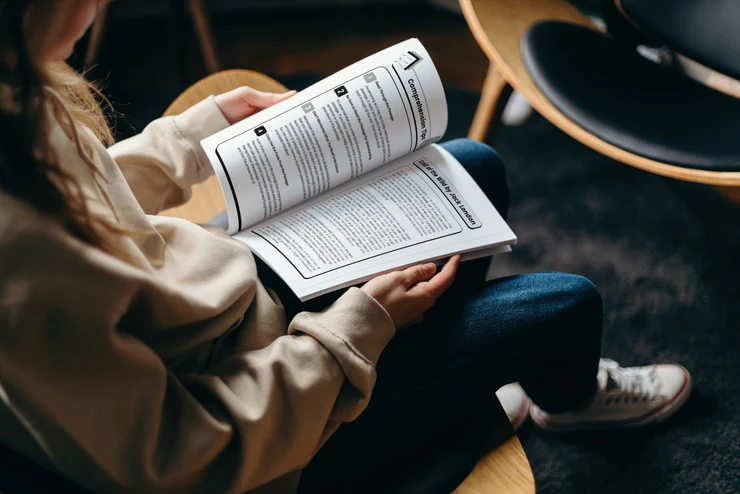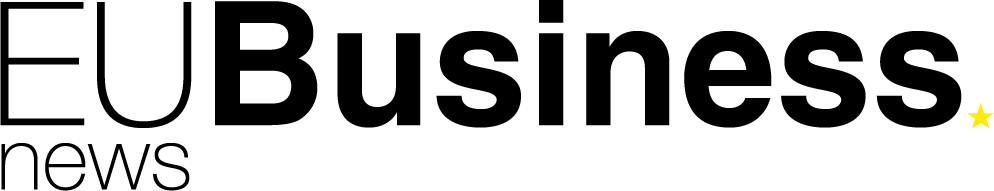Cyber threats and risks are evolving at an increasingly rapid scale. Businesses everywhere are failing to react quickly enough to malicious cyber attacks, and as such, they can suffer irreparable damage to finances, systems, data and reputation.
The evolving threat landscape also makes it much more difficult for companies to anticipate and prevent cyber attacks. Recent statistics show that the average detection time for a cyber attack is 287 days. Who knows what kind of harm can be done in that time frame before a hacker or threat actor is even noticed?
This guide serves as a crucial reminder for businesses to understand cyber-attacks, and implement correct, stable cybersecurity measures.
What is a Cyber Attack?
Films and television have often overexaggerated the idea of cyber attacks. In reality, cybercrime can be conducted much more covertly, depending on the scale of the business that’s falling victim to an attack.
Some industries may be more vulnerable than others. For example, financial institutions and healthcare providers are more ‘at-risk’ than most other industries, due to the sensitive information held on their networks and systems. However, that’s not to suggest that any industry is completely risk-free.
A cyber attack is defined as a deliberate exploitation of a computer network or system. This blanket definition merely scrapes the surface of the density and proficiency of cyber attacks that can take shape. Below are some of the most well-known types of cybercrime that can permeate a company’s network or system, regardless of industry.
Types of Cyber Attacks
- Phishing – Dangerous links or attachments can be sent through email or messaging applications, where attackers can gain access to confidential information or credentials. From this point on, they can install malware.
- Malware – Malicious software viruses are often disguised as legitimate software, which the user – often unsuspectingly – downloads or opens. Malware can also refer to ransomware, trojans, worms or spyware.
- Man-in-the-Middle (MITM) – This involves an attacker intercepting a communication exchange between two different parties, in which they steal or manipulate data.
- Distributed Denial of Service (DDoS) – These attacks often involve the simultaneous flooding of systems, networks or servers with traffic to restrict bandwidth. For example, a server can become overwhelmed with requests and slow to the point where it goes down. This leaves vulnerabilities for hackers to exploit more easily.
- SQL injection – Structured Query Language injections occur within a database when standard queries are manipulated. In other words, code can be entered into search boxes on vulnerable sites, which prompts the hosting server to unveil vital data and give the attacker the impetus to edit the user permissions and information stored in that database.
- Watering hole – This refers to a cyberattack in which malware is installed on regular websites that particular organizations visit, in order to infect their systems.
- Password hacks – These refer to attacks when passwords are uncovered and possibly changed without the user’s knowledge.
- Rogue software – This is a form of malware which tricks victims into believing their device or computer has been hacked or infected with a virus, which lures them into a false sense of security.
- Social engineering – This refers to a wide range of malicious activity that involves human interaction, such as manipulating people into breaking normal security procedures.
These are just some of the possible cyber attacks that could cause problems for an organization. However, the real-world types of attacks will likely be more sophisticated and complex than what is described above. This list is purely here to give you food for thought about how your systems or networks could potentially fall into the wrong hands.
20 Ways to Detect a Cyber Attack
The real question is how these types of cyber threats can be detected before it’s too late. While these threats are growing harder to detect and contain, the good news is that you don’t have to be particularly technically minded to protect your organization sufficiently.
Below are some of the signs you can spot which could indicate a looming or imminent cyber attack.
- Suspicious emails
- Slowed computer speed
- Compromised or disabled security software
- Browser or software add-ons that were installed mysteriously
- Random restarts or shutdowns
- Repeated pop-ups
- Lost access to accounts
- Missing or altered files
- Notifications of unexpected access locations or logins
- Suspicious admin activity
- Multiple requests for files or databases
- Unusual outbound network traffic
- Ransomware messages
- Programs continually crashing or opening and closing automatically
- Network bandwidth becomes very slow
- Constant browser redirects
- Sudden lack of storage space
- Computers function without local input
- Suspicious phone calls
- Ad-hoc demands or threats from unknown senders
How to Prevent Cyber Attacks
There are numerous safety measures you can take that will help you monitor threats more easily and prevent your business and data from falling victim to an attack. All of this can be done without affecting your company’s productivity.
- Invest in penetration testing – One of the most crucial steps to securing your critical IT infrastructure is to think like a hacker or cybercriminal. Unpatched software, network vulnerabilities, insecure passwords, and authentication errors, all can be exploited. To get a comprehensive understanding of your cybersecurity posture, you need to conduct regular penetration tests. This allows vulnerabilities to be exploited in an ethical way, informing you of the preventative measures you need to take to ensure complete protection.
- Enterprise-grade antivirus software – Most modern full-service antivirus software programmes don’t just feature virus scanning features; most come with built-in firewalls and internet security protection tools. These mechanisms can work in synchronicity to detect malware, ransomware and malicious files, allowing you to identify potential threats, contain them, and remove them from your infrastructure. Which has outlined the most recommended antivirus software programs to consider for 2023.
- Secure password policies – It’s easy to use familiar passwords for multiple logins or systems. However, this is a bad idea. Creating a secure and memorable password is therefore vital, using a variety of letters (in lower and uppercase), numbers, and special characters, makes a password that is much more difficult to exploit. Using password generator tools like BitWarden or LastPass can also be a more manageable solution, where you can generate highly secure, unique passwords for each login, all of which are stored securely. All you’ll need to remember is a master password to authenticate the app’s usage.
- Enable multi-factor authentication (MFA) – MFA (often called two-factor authentication, or TFA) is an additional security step by requesting verification from you before granting access to a system, database, or network. For example, MFA could include SMS or email security codes to input, facial or biometric verification, notifications or prompts on trusted devices, etc. While this might seem long-winded, it’s crucial to ensure access is only granted to verified and trusted individuals.
- Take regular local and server-side backups – Whether you’re using a public or a private server, taking backups of your systems, applications and data is vital. Keep multiple copies of critical information and credentials so you can quickly restore them in the event of an attack. Back up data on a local server in an office using external hard drives or devices, as well as through a cloud infrastructure, offsite, hosted by a public or private cloud provider. For advice on choosing the right cloud service provider, refer to this guide.
- Keep software and applications up-to-date – Installing security patches and updates to system software ensures sufficient, adequate protection of all your apps and critical software and hardware. Out-of-date programs are increasingly prone to vulnerabilities and cyber attacks, so if you’re prompted to download and install updates, don’t ignore them.
It’s not easy to detect and mitigate the constantly-evolving complexity and presence of cyber threats. Your organization needs to implement structure and policies that define what your employees do to ensure sufficient and adequate cybersecurity.
One breach, however minor, can spell disaster for the company. However, learning as much as you can about correct, proper system and network protection will ensure your company, data and infrastructure are best protected in the long run.