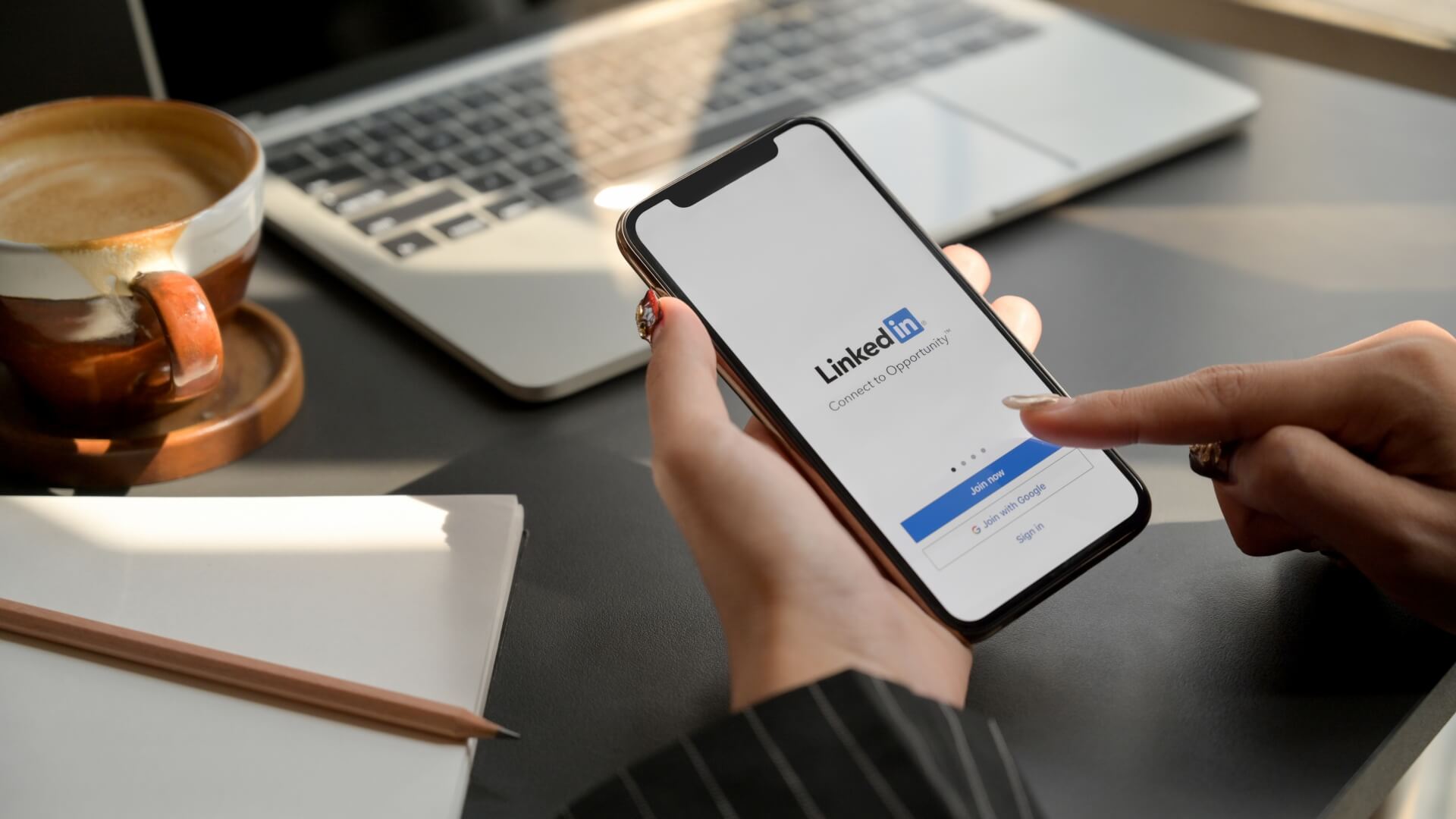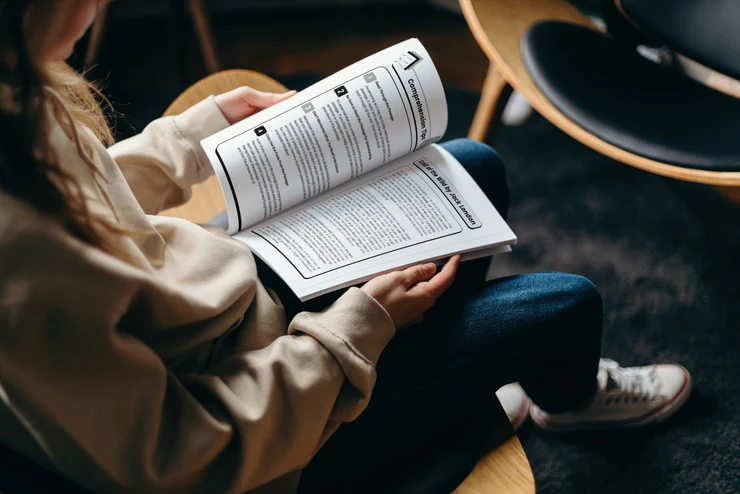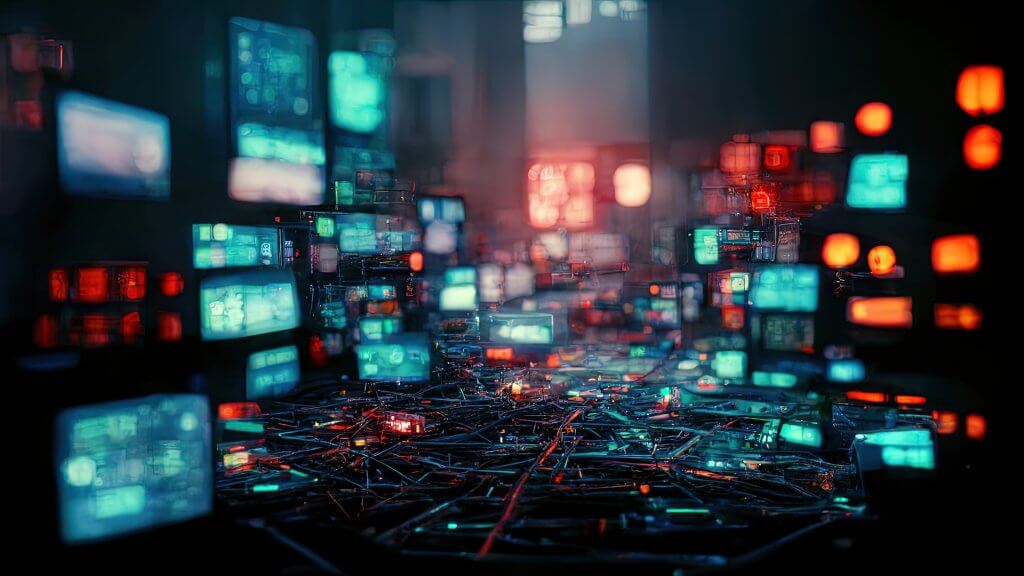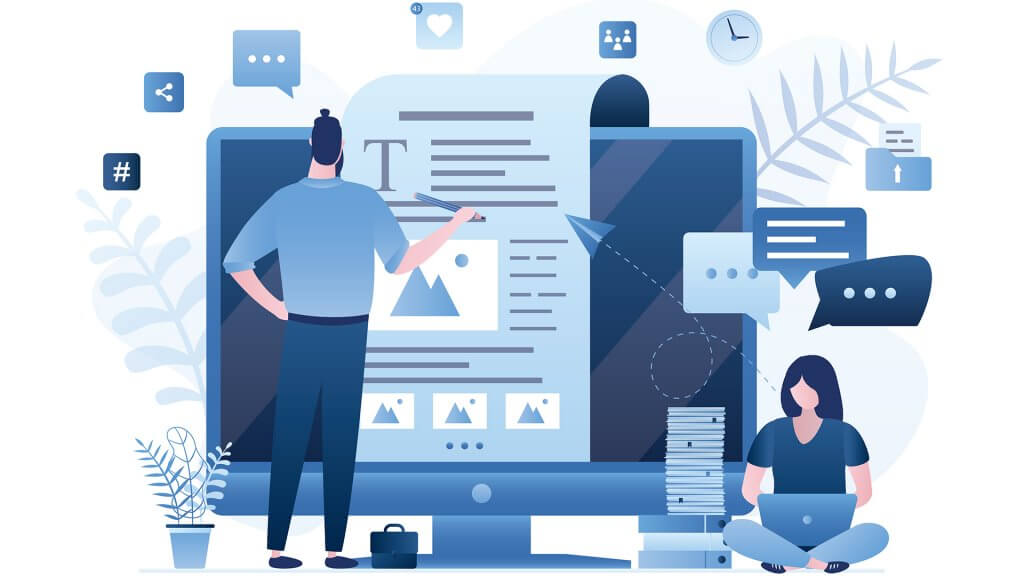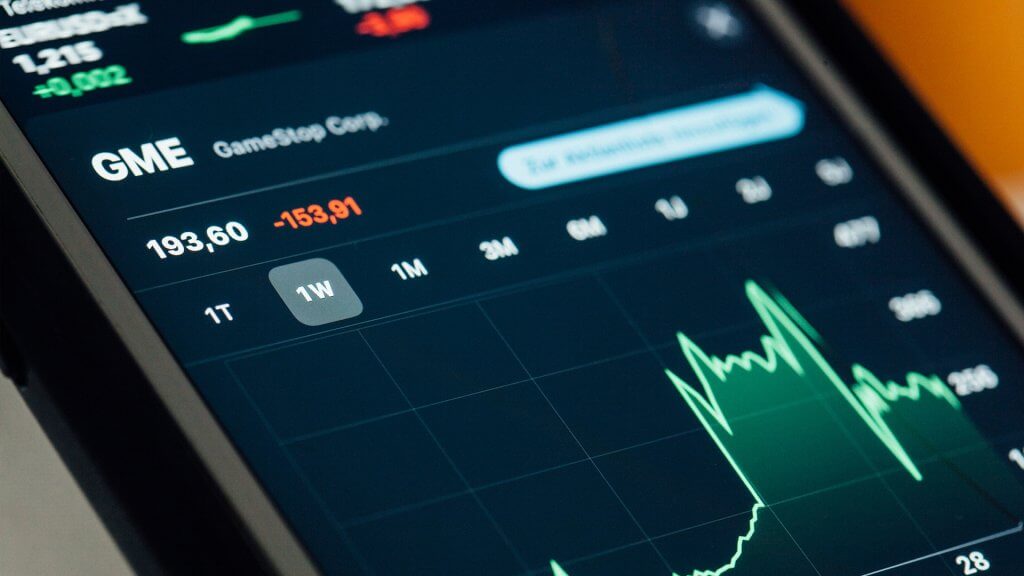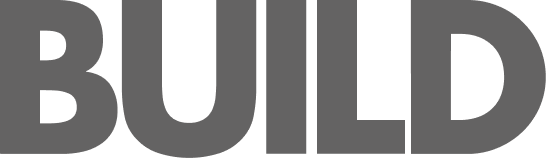LinkedIn has established its presence in the professional world. The platform has over 750 million users globally. The purpose of LinkedIn is to serve as a professional network for business-minded people. In addition, many LinkedIn users are decision-makers in their companies. Consequently, LinkedIn is ideal for B2B marketing campaigns.
Because of the several features available on LinkedIn, it is easy to test locations and target demographics to obtain the best results. This article discusses LinkedIn paid advertising and how to set it up
#1 – Choose an Objective
Before running ads, you need to know why you want to run the ads. For example, do you want to increase site traffic or do you want to sell your good or service, or you want to increase brand awareness? LinkedIn offers several objectives for increasing conversions and awareness.
· Lead generation objective
This objective uses lead generation forms on the platform. The forms have prefilled fields and multiple-choice questions. So, without leaving the platform, LinkedIn users can submit their information and be converted in a few clicks
· Website conversion objective
This objective optimises for website actions you consider essential. For example, these actions could include downloading a whitepaper, completing a purchase, or starting a trial.
#2 – Choose Your Targeting Option
After setting an objective and choosing an ad format, you must choose your target audience. Your LinkedIn ads performance depends on the target audience. Fortunately, there are several ways to target an audience on LinkedIn, including LinkedIn audience network, matched audiences, and demographic targeting. For instance, if you’re looking to enhance your reach and engagement, you might explore options to buy LinkedIn shares to boost your content’s visibility.
· Demographic targeting
LinkedIn demographic targeting is accurate because users provide up-to-date information due to the platform’s incentives. Consequently, your ads can reach a high-intent audience. With this feature, you can target your audience based on several demographics, including industry, job function, seniority, and skills
· Matched audiences
You can target specific users with matched audiences beyond those that fit certain criteria. To use this feature, you must create audiences within LinkedIn or retarget website visitors. The audience could be a list of companies or email contacts
· LinkedIn Audience Network
The LinkedIn Audience Network feature allows you to target users beyond the platform. With this feature, you can also target users from several partner websites and applications. Consequently, you can expand your audiences and increase spend.
#3 – Choose Ad Format
There are several LinkedIn ad formats depending on your chosen objective for your campaigns. Some of the most popular ad formats on LinkedIn include;
· Single image ad
Single-image ads are on LinkedIn feeds for both desktop and mobile devices. These ads consist of one image, an introduction, a headline, a description (optional), and a call to action
· Carousel image ad
Carousel ads are similar yet different from single ads. These ads consist of 2 to 10 images, an introduction, and a specific headline for each image. These ads are great for telling your brand’s story.
· Message ad
Message ads are unique ads that show in the message inboxes of LinkedIn users. These ads contain a subject, footer, text, and call to action. In addition, these ad format has a personalised feel since they show up in the inbox appearing like a direct message from a LinkedIn user on behalf of a company
#4 – Set Up A Budget
All campaigns on LinkedIn need a budget, ensuring that you spend enough for the desired results and not overspend. You can set daily, lifetime, and campaign group budgets on the platform. Furthermore, it is essential to understand how you are charged for budget setting. LinkedIn charges you through objective-based pricing. Consequently, each objective and placement has a different setup cost.
· Lifetime budget
A lifetime budget is the total campaign budget within a start and end date. With a lifetime budget, the platform will not exceed your overall budget, but there may be varying daily spends
· Daily budget
You must set a daily budget at the campaign level and use a set or continuous schedule.
· Campaign group budget
Campaign group budgets limit the campaign spend within a single group. Therefore, when setting up a daily budget, you can also use the group budget.
To wrap things Up,
Setting up LinkedIn paid advertising is not limited to the options discussed in this article. You still have to set a bidding strategy and optimise your ads for the best results. Setting up and optimising your ads properly can help you achieve your KPIs