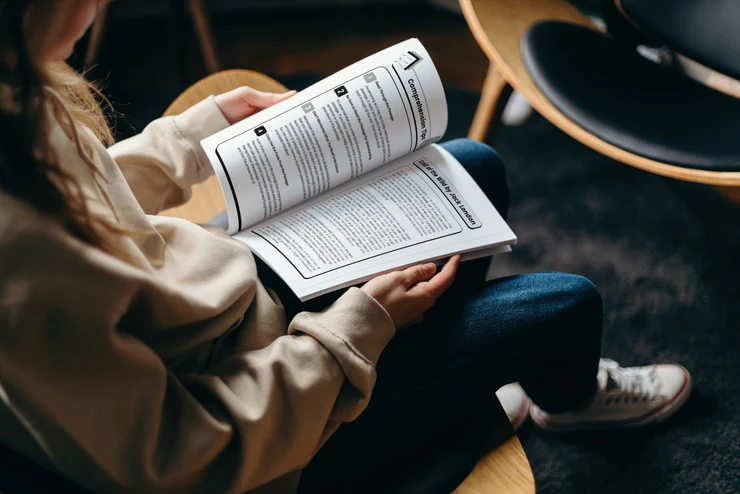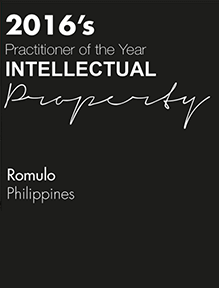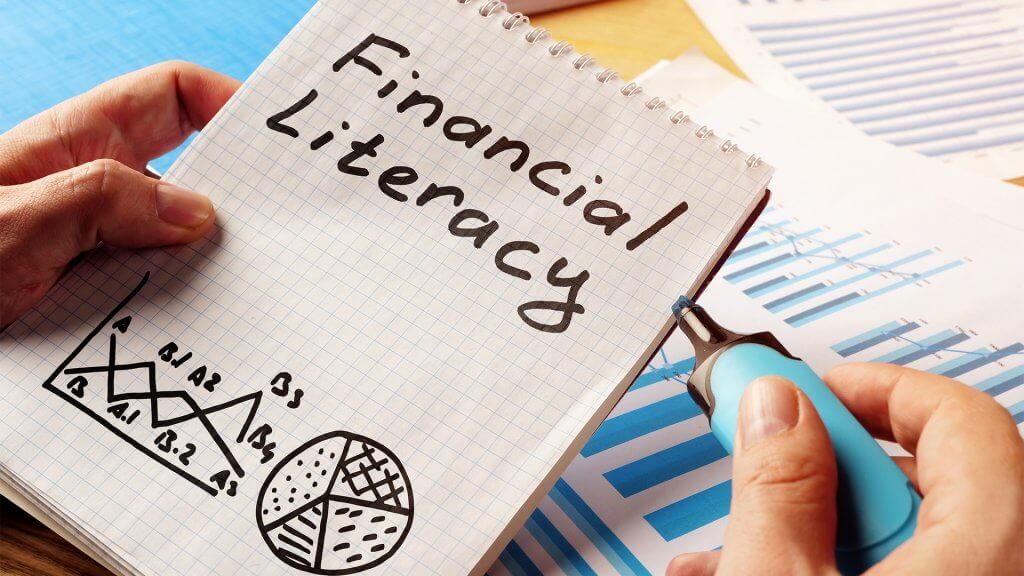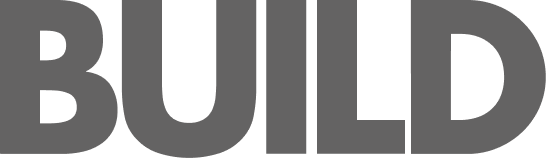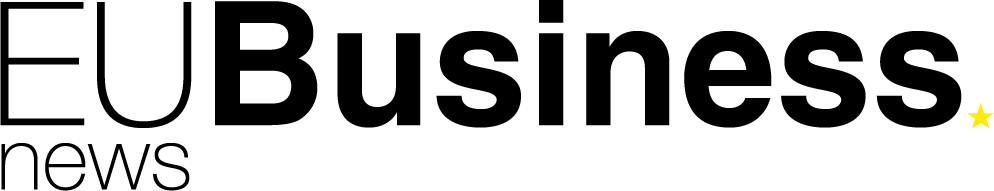Online safety is a big concern for everyone – employees, and companies. Hackers are always on the lookout for vulnerabilities that can make their work easier by helping them access a computer. Here are the best ways you can prevent it from happening.
It’s commonplace to hear about data breaches, computers being infected with viruses or hacked, phishing and so many other cyber attacks. The size and the form may differ but the core of the matter is that nobody is safe in today’s digital environment. It doesn’t matter who you are – a remote worker, a student, a small firm, or a big organization, hackers just mean business. For them, you are the target. This makes it highly important to understand and implement the best MacBook security measures for every Mac owner.
If you use a MacBook as an employee, your reputation and entire career rest on the responsibility shown in securing company data. Information in a business is money and this is why you cannot take it casually. To help you in this regard, here are tips to secure your MacBook like a pro.
Use Mac malware cleaners
The first line of defense against malicious software on your MacBook is a reliable Mac malware cleaner. Look for reputable anti-malware software that can help you detect and remove potential threats. Big things begin with small steps so do not delay the upgrade or renewal of a software that you already use.
If you plan to subscribe to new software, this list of the best Mac malware cleaners will be handy. Choose the one based on the reviews from experts and sit back and relax. The software providers regularly update their programs so that you are safe from any new threats that emerge every now and then.

Use Two-factor Authentication for iCloud
iCloud is popular and hackers keep their eyes on it. Seeing this, securing your account with two-factor authentication (2FA) becomes necessary. By enabling 2FA, you add an extra layer of protection to your cloud-stored data. This will make it significantly more challenging for unauthorized users or hackers to gain access. It will be difficult for them to get into the account even if they manage to obtain your login credentials.
Load no work-related passwords to Apple Keychain
Apple Keychain is popular for the convenient way it allows you to manage passwords. But there are some key things to know. It is crucial to exercise caution when storing work-related credentials. Refrain from adding sensitive company-related passwords to the Apple Keychain. This will minimize potential risks in case of a security breach. Always go for a dedicated and secure password manager for work-related credentials while also following other basics like not using weak passwords.
Update apps on time
The developers keep working on the backend to provide maximum security coverage to their apps and tools. This is why you should regularly update your MacBook’s apps. Besides that, you also get to enjoy the latest features. The updates are a critical aspect of cybersecurity. Developers release updates to patch security vulnerabilities. There are no time management secrets to do this. Simply make sure that every app you use, especially the ones used for handling company data, is updated to the latest versions the moment you receive a notification regarding the release/availability.
Blacklist applications not approved by your organization
Your MacBook is the company’s property and this is why you should follow company rules in what to use and what not to. Taking a proactive approach to security involves blacklisting apps that are not approved by your organization. Restrict the use of unauthorized apps to minimize the risk of potential vulnerabilities to your MacBook. You are directly responsible for the company data on the laptop so you need to ensure the use of authorized apps only so that the blame in case of any breach does not fall directly on you.
Clear caches and cookies
Besides freeing up memory on your device to help you boost business efficiency, clearing cache and cookies has another benefit too in terms of security. With regular use, your MacBook accumulates caches and cookies. These might potentially compromise your privacy and security. To overcome the potential risks related to it, you should regularly clean the temporary files to maintain a secure computing environment. This practice will enhance Mac’s performance and also minimize the risk of inadvertently exposing company data to potential cyber threats.
Conclusion
Simple habits go a long way in keeping company data secure on a MacBook that you use. Whether it’s your own MacBook or your company’s, the priority is to keep data safe. It’s not just about the company’s reputation but yours too which is at stake. Knowing the above-listed tips and implementing them whenever you get time is a must-do for every employee. Once you are online, you open yourself to the world and hackers are always present in that environment looking for every opportunity for a cyberattack/data breach. Start implementing these tips today to be known as a responsible employee who shows high regard for the company’s data security policies.