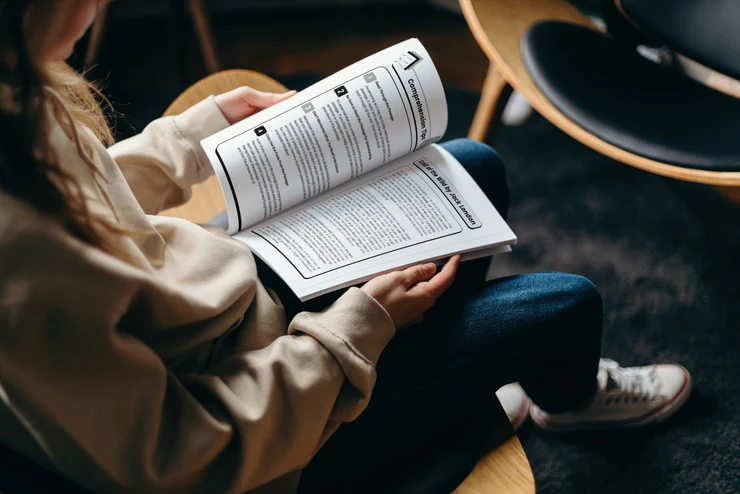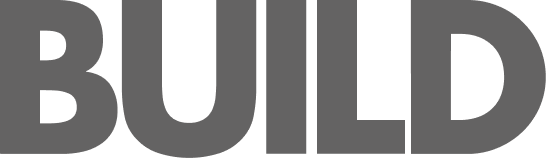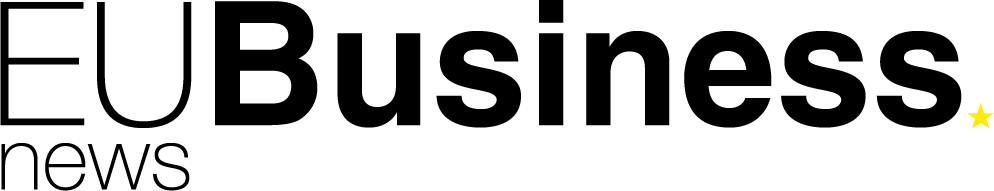Picture this: you enter a store, and it takes several minutes for someone to assist you. Frustrating, right? The same applies to websites. If your site doesn’t load quickly, visitors will leave before engaging with your content. In the worldwide web, every second counts. Slow websites not only frustrate users but also impact your bottom line.
In fact, research from Aberdeen Group research shows that for just a 1-second delay, 5% of site visitors leave when they’re using a mobile phone. For desktop users, the rate is slightly higher at 6%. These statistics show how critical it is to maintain a fast and efficient website.
What is Website Performance?
Website performance refers to how quickly a website loads and responds to user actions. This includes the time it takes to render all the elements on a webpage, from images to scripts. Faster websites offer better user experiences, higher engagement, and improved search engine rankings.
Tools for Monitoring Website Performance
Regularly testing and monitoring your website’s performance is crucial to maintaining a fast and efficient site. Using free website analytics tools will give you valuable insights on how your site performs. These resources may also offer actionable suggestions for improvement. Here are some of them:
- Google PageSpeed Insights: This provides detailed reports on your site’s performance and Core Web Vitals scores, highlighting areas for improvement and offering suggestions to enhance load times.
- GTmetrix: It analyzes your website and gives a comprehensive report, including a speed score, waterfall breakdown, and actionable recommendations.
- Pingdom: Offers a free website speed test, providing insights into performance issues with detailed suggestions for improvement.
- WebPageTest: This is an open-source tool that runs performance tests on multiple browsers and locations, offering detailed reports and analysis.
- Lighthouse: Also open-source, this automated tool for improving the quality of web pages. It audits performance, accessibility, and SEO.
- YSlow: This tool analyzes web pages and suggests ways to improve performance based on a set of rules for high-performance web pages.
Key Metrics to Track
Monitoring specific performance metrics is essential for understanding how well your website performs and identifying areas for improvement. When you focus on improving these metrics, you’ll have a fast, responsive, and user-friendly website that will entice your visitors to explore more.
- Page Load Time: This measures the total time it takes for a webpage to fully load in a user’s browser, from the initial request to the complete rendering of all content. A faster page load time means a better user experience.
- Time to First Byte (TTFB): TTFB indicates the responsiveness of a web server by measuring the time it takes for a user’s browser to receive the first byte of data from the server. A lower TTFB suggests a more responsive server.
- Render Start Time: This metric tracks the time it takes for the first visual element to appear on a webpage after a user initiates a request. Faster render start times reassure users that the site is loading.
- Speed Index: Speed Index measures how quickly the content above the fold is displayed during page load. It provides a visual representation of loading progress and user-perceived performance.
- First Contentful Paint (FCP): FCP records the time when the first piece of content (text, image, etc.) is rendered on the screen. This metric is crucial for understanding the user’s initial visual experience.
- Time to Interactive (TTI): TTI measures the time until a page becomes fully interactive, meaning the user can click buttons, scroll, and interact with elements. A lower TTI indicates a more usable page sooner.
- Cumulative Layout Shift (CLS): This metric measures visual stability by tracking how much elements on the page move during loading. A low CLS score means a more stable and user-friendly layout.
Effective Optimization Techniques
Improving website performance requires a combination of strategic optimizations. When you implement these techniques, you can significantly optimize your site’s speed, responsiveness, and overall user experience.
Minify and Compress
Minification involves removing unnecessary characters from code (like spaces and comments) to reduce file size. Compression further reduces the size of these files, speeding up their transfer to users. Tools like TinyPNG and GZIP can help with this process.
Use Browser Caching and CDNs
Browser caching stores parts of your website locally on a user’s device, reducing load times on subsequent visits. Content Delivery Networks (CDNs) distribute your site’s content across multiple servers worldwide, ensuring faster delivery by serving data from the nearest location to the user.
Optimize Images and Media
Images are often the largest files on a website. Use compression tools to reduce their size without losing quality. Implement lazy loading to delay the loading of images until they are needed. This significantly improves initial page load times.
Implement Lazy Loading
Lazy loading defers the loading of non-critical resources, such as images and videos, until they are needed. This reduces initial load times and saves bandwidth, providing a faster experience for users as they scroll through your content.
Optimize JavaScript and CSS
Eliminate render-blocking JavaScript and CSS in above-the-fold content. Minify and compress your JavaScript and CSS files to reduce their size and improve load times. Tools like UglifyJS for JavaScript and CSSNano for CSS can assist in this process.
The Need to Improve Mobile Performance
With mobile devices accounting for a significant portion of web traffic, optimizing your website for mobile users is more important than ever. Mobile users often face slower network connections and less powerful hardware, which is why performance optimization is critical.
Using Responsive Design and Adaptive Themes
Ensure your website adjusts to different screen sizes and resolutions. Mobile users make up a significant portion of web traffic, so a responsive design is crucial for a seamless user experience.
Optimize for Mobile Networks
Mobile networks vary in speed and reliability. Optimize your site to load efficiently on slower networks to ensure a consistent user experience. Tools like Google’s Mobile-Friendly Test can help identify issues.
Implement AMP (Accelerated Mobile Pages)
AMP strips down web pages to their essential components, ensuring fast load times on mobile devices. This can significantly enhance the mobile user experience and improve engagement rates.
Remember: It’s Not Just About Speed
Improving website performance is not just about speed; it’s about providing a seamless and satisfying user experience. Faster websites lead to higher engagement, better conversion rates, and improved search engine rankings.
Take action now to optimize your website’s performance. Start by implementing the techniques mentioned above and regularly monitor your site’s performance using free analytics tools.