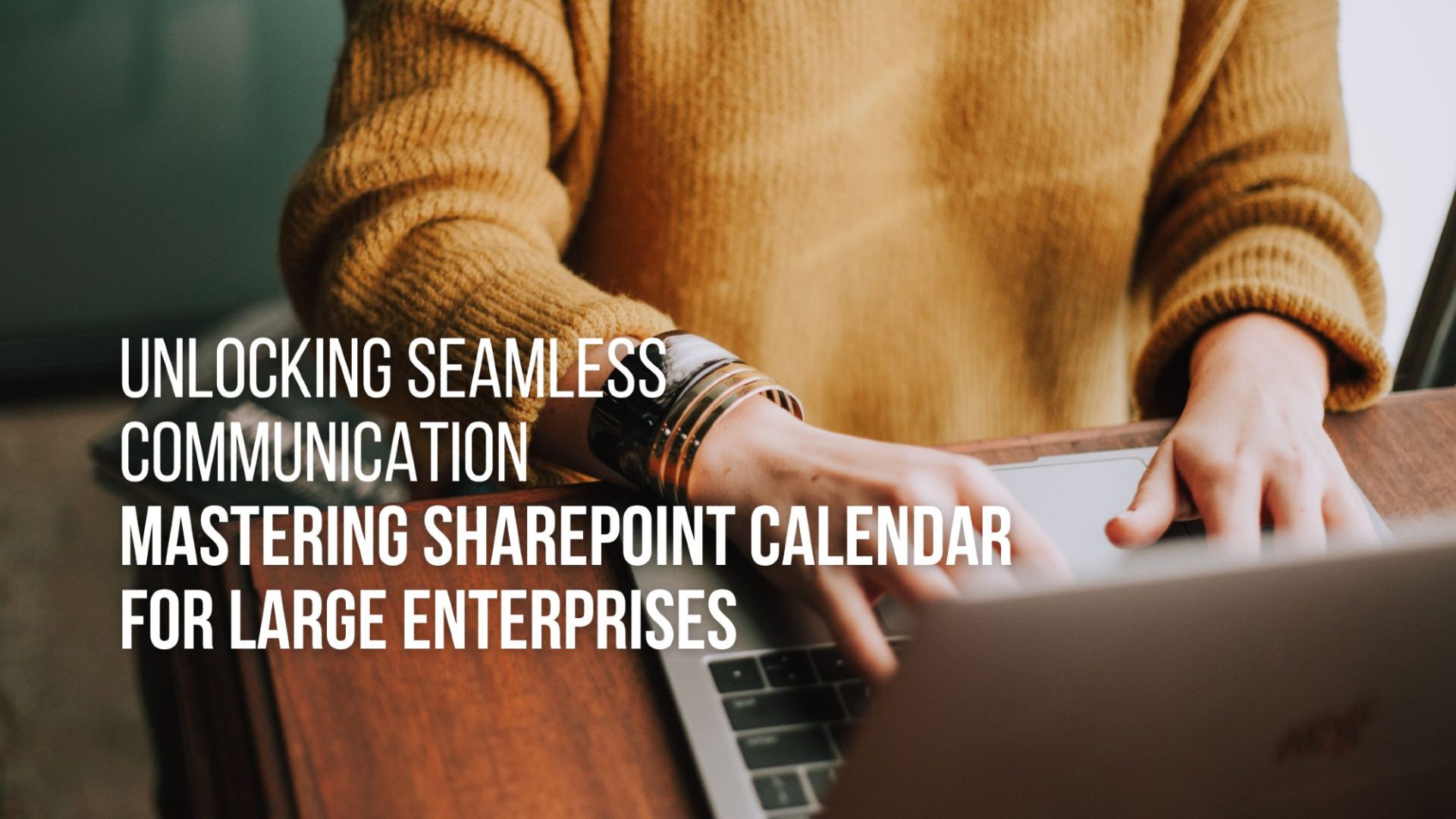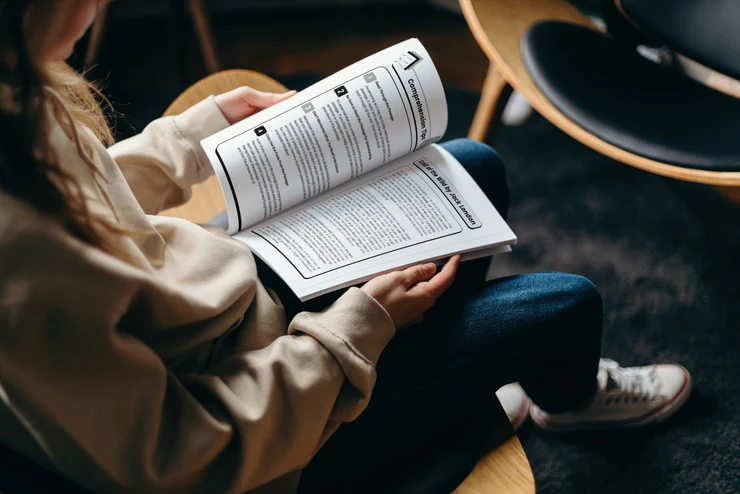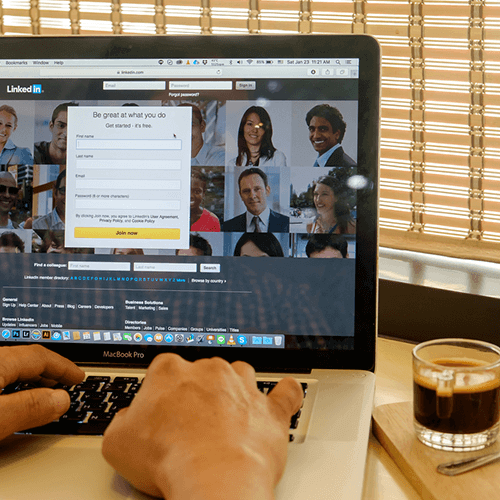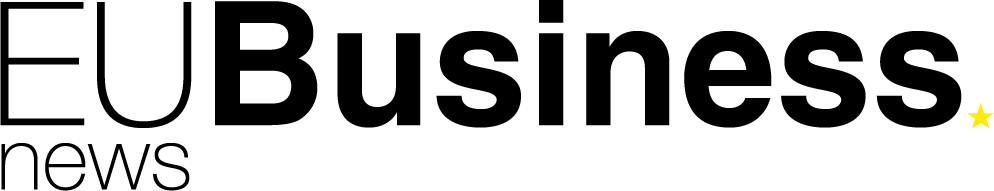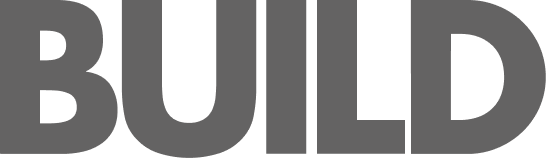In today’s hyper-connected corporate world, having robust, adaptable, and user-friendly tools is non-negotiable. SharePoint Calendar is one such indispensable tool, stemming from Microsoft’s SharePoint—a platform that has been redefining communication and content management in corporate environments. With the goal of improving collaboration, SharePoint Calendar is a testament to the importance of efficient calendaring in large enterprises.
What is SharePoint?
SharePoint is a collaboration platform integrated with Microsoft Office toolkit. It’s widely used in corporate settings to create websites for internal and external use, store, organize, share, and access information from any device. Today, over 200 million users rely on SharePoint worldwide, marking its significant imprint in global business communications.
The SharePoint Calendar Advantages
Centralized Scheduling and Event Management
SharePoint Calendar offers an advantage that’s particularly enticing for large businesses: centralized scheduling. In a large enterprise, it’s crucial to have a unified place where all events, meetings, and deadlines are marked. SharePoint Calendar acts as that hub, ensuring that everyone is aligned and aware of upcoming commitments.
Customized Views
SharePoint Calendar offers a wealth of versatility in addressing needs of both large departments and individuals. Not only can users customize views, but they can also leverage the platform’s flexibility. For instance, any SharePoint list can easily be transformed into a SharePoint Calendar, equipped with daily, weekly, or monthly views. This adaptability doesn’t end here – users can also convert lists into Gantt views for project management, datasheet views for grid-like views, and even map views to visually represent location-based data.
Gantt View
Color Coding
Color coding doesn’t just enhance the visual appeal; it’s a functional tool that amplifies organizational efficiency. By assigning unique colors to various events, departments, or projects, users can quickly get a grasp of their calendar’s landscape at a glance. This simplifies navigation and reduces the time spent searching for entries, making day-to-day management intuitive.
Sharing Calendars
SharePoint offers versatile calendar sharing options tailored to enterprise needs:
- Individual sharing for one-on-one collaborations.
- Group sharing for aligning departments or larger teams.
- Site-wide sharing is ideal for company-wide events.
- External sharing for collaborations beyond the organization.
Microsoft and Third-party Integrations
A standout feature of SharePoint Calendar is its ability to seamlessly integrate with Microsoft ecosystem and tools like Outlook, Teams, and OneDrive. Furthermore, SharePoint Calendar is compatible with a variety of third-party applications and tools. One notable integration is with Virto Calendar Overlay. This integration not only enriches the user experience but also enables SharePoint Calendar—and any other calendars—to be overlaid and added directly into Microsoft Teams as a separate tab.
Mobile Access
In the age of remote work and constant connectivity, mobile access is indispensable. SharePoint Calendar ensures that enterprise events are readily accessible at the fingertips of every employee, irrespective of their location. This adaptability fosters seamless operations, bridging the gap between on-site and remote functionalities.
Backup and Data Recovery
For large enterprises, data is invaluable, and its loss can be catastrophic. SharePoint Calendar, fortified with robust backup and data recovery mechanisms, ensures that all calendaring data remains safe and promptly retrievable in the event of unforeseen circumstances.
Permissions and Security
For large enterprises, protecting sensitive information is vital. SharePoint Calendar, bolstered by Microsoft’s recognized security expertise, offers strong permissions and security settings. This allows departments to easily control who can view or edit specific events, maintaining data privacy and safety.
Scalability Planning
As businesses grow, so do their scheduling and event management needs. SharePoint Calendar is scalable, ensuring that it can handle the increased demands of expanding enterprises without missing a beat. Thanks to Microsoft Azure’s cloud capabilities, businesses can rest assured that their calendar needs will be met today and in the future.
Conclusion
At the heart of today’s business landscape, the need for effective tools is evident. SharePoint Calendar shines brightly in this arena. Its diverse features, from tailored views to top-notch security, position it as a go-to for organizations big and small. By ensuring data safety, improving collaboration, and growing with your business needs, SharePoint Calendar truly sets the bar high. In simpler terms, getting the hang of SharePoint Calendar means paving the way for smarter business communication. It’s a step towards making work a tad easier and a lot more organized.